Viewfinder: Your photos, seamlessly aligned with Google Earth
Announcements, Flash, Flex, Viewfinder,
4/4/08

Over the past six months I’ve had the privilege of working with an outstanding group of folks from USC’s Interactive Media Division and the Institute for Creative Technologies on a new project called Viewfinder, directed by Michael Naimark. It’s a departure from my usual work in that it’s more of a pure research project—the goal being to make it easy for people to place their photographs into a 3D world model like Google Earth so the the image is perfectly aligned with the model. We launched the piece this week with a website, demo video, and coverage on the NY Times Bits technology blog.
As part of the project, we developed a browser-based 2D method for lining up a photograph with a Google Earth screen shot and then doing the necessary calculations to correctly “pose” the photo in Google Earth in 3D. This involved a Google Maps/Earth mashup developed by Will Carter that allows you to pick a point on the earth in Google Maps and see the resulting location in Google Earth (a navigation method which turns out to be much easier than trying to move around at ground level in Google Earth itself).
The second part of the 2D method was a Flex application I developed that allows you to drop a photo on top of the Google Earth image and alter its scale and position until the two are aligned as closely as possible. Some trigonometry is then applied to generate the KML code that correctly places the photo in Google Earth. Once we got the workflow up and running, it was pretty interesting to try posing different kinds of images—my personal favorite was the high angle matte painting of the United Nations building from Hitchcock’s North by Northwest (see below). It’s amazing to see how closely the painting matches the Google Earth image (especially considering the angle). I’ve posted a few more stills from the project as well.
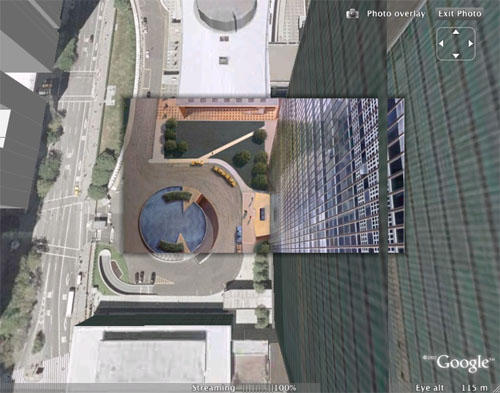
If you check the “Results” area of the website, you’ll see that we also developed a proof-of-concept for a 3D posing method in which the user drags 3D geometry around to match the photo while an algorithm interactively solves for the correct pose. This is hardcore computer science stuff and it was great to see the folks from ICT put this together. A fascinating experience overall.
Flash Platform article posted at Adobe
Announcements, Flash, Flex, Interactive Design,
3/20/08
An article based on a section of my recent Flash Platform Workshop went live on Adobe.com last week. Titled “Adobe Flash and Flex—Which Makes the Most Sense for Your Project?” it’s a short piece that presents a generalized heuristic for developers trying to decide whether they should use Flash or Flex. I hope it’s helpful—feel free to post any feedback!
“Flash is the next-gen console”; designing for multiple input schemes
Flash, Games, Interactive Design, Wii,
3/2/08
Raph Koster, president of Areae and designer of Ultima Online and Star Wars: Galaxies, made this and other interesting statements at a private GDC lunch as reported on gamesindustry.biz. Koster argues that Flash’s ubiquity and device-independence puts it in a leadership position among next-gen gaming platforms, and notes that as devices proliferate, “a lot of games… are not going to know what devices they are landing on”.
As it becomes increasingly common for a given experience to be run on multiple devices, some fundamental design issues come into play, as I’m discovering trying to develop works that will accommodate both the mouse and the Wii remote. While in this case I’m talking about multiple control schemes on a single hardware platform (a PC running WiiFlash), the problem is essentially the same as if I was designing a PC experience that could also run on the Wii.
It’s one thing to design a casual game in which the vocabulary of user actions is defined relatively independently from the control scheme, and then figure out how to make that game work with various input devices. It’s something else, however, to design an experience that takes advantage of the unique capabilities of the Wii remote, while still making the interface functional and rewarding for a mouse user. Of course, the fallback position is always to design for the mouse user and then use the IR pointer capability of the remote to emulate the mouse, and this might be perfectly appropriate for especially complex interfaces. A more customized bit between experience and controller, however, will always be desirable.
Recent Posts
Go InSight: Composing a Musical Summation of Every Mission to Mars (Part 2)
Making music out of the data of interplanetary exploration.
Go InSight: Composing a musical summation of every mission to Mars (Part 1)
Making music out of the data of interplanetary exploration.
Cited Works from “Storytelling in the Age of Divided Screens”
Here’s a list of links to works cited in my recent talk “Storytelling in the Age of Divided Screens” at Gallaudet University.
Timeframing: The Art of Comics on Screens
I’m very happy to announce the launch of “Timeframing: The Art of Comics on Screens,” a new website that explores what comics have to teach us about creative communication in the age of screen media.
The prototype that led to Upgrade Soul
To celebrate the launch of Upgrade Soul, here’s a screen shot of an eleven year old prototype I made that sets artwork from Will Eisner’s “The Treasure of Avenue ‘C’” (a story from New York: The Big City) in two dynamically resizable panels.
Categories
Algorithms
Animation
Announcements
Authoring Tools
Comics
Digital Humanities
Electronic Literature
Events
Experiments
Exemplary Work
Flash
Flex
Fun
Games
Graphic Design
Interactive Design
iPhone
jQuery
LA Flash
Miscellaneous
Music
Opertoon
Remembrances
Source Code
Typography
User Experience
Viewfinder
Wii
Archives
July 2018
May 2018
February 2015
October 2014
October 2012
February 2012
January 2012
January 2011
April 2010
March 2010
October 2009
February 2009
January 2009
December 2008
September 2008
July 2008
June 2008
April 2008
March 2008
February 2008
January 2008
November 2007
October 2007
September 2007
August 2007
July 2007
June 2007