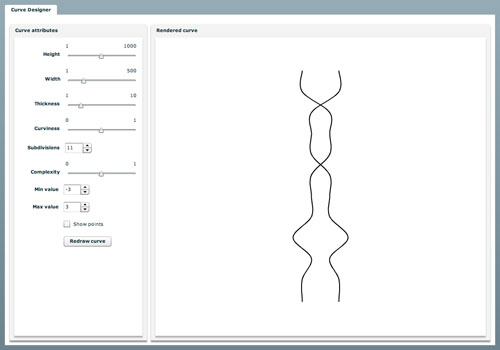“We get to decide” what is next-gen
Games, Interactive Design, Wii,
8/20/07

This is so right on, I couldn’t pass it up. In a speech at the GCDC in Germany this afternoon (covered in this article at GamesIndustry.biz), Stormfront Sudios President and CEO Don Daglow made some excellent points that deserve to be repeated far and wide.
“If it changes the player’s view of what interactive entertainment is; if you think differently about it; if you have a new perspective after playing the game that you didn’t have before, to me that’s next-gen,” Daglow said in a refutation of conventional wisdom that you can’t create a next-gen experience without dramatic increases in processing power. I couldn’t agree more.
The most significant innovations waiting in the wings for interactive art and entertainment are absolutely not about processing power, better algorithms, or any form of rocket science, though they may be enabled by technological innovation (as with the Wii remote). They are simply smart design, inspired thinking, artistry, and most importantly, perspective—an actual point of view on the world that arises from one’s personal experience.
Another Daglow quote: “We’ve spent a quarter of a century saying ‘the machine is holding me back’... The only problem is that now the machines are so powerful, we’ve lost our excuse.” This became really clear to me in the waning years of the last console generation (PS2, Xbox, GameCube), when I started to get bored with gaming in general. Everything was a retread; new versions of old games with upgraded graphics. I was shocked out of my complacency, however, when the Wii controller was first announced (evidenced by the fact that as soon as I heard the announcement I immediately estimated the dimensions of the remote and built a Duplo version the same size to start imagining what was possible…)
Daglow defends the Wii as a next-gen platform from the skeptics who doubt that it’s lesser-powered processor qualifies it as such with a blunt truth that should be remembered and repeated:
“Nobody gets to tell us what we think is next-gen - we get to decide for ourselves.”
Amen to that.
Cardinal splines in ActionScript (Updated)
Algorithms, Flex, Source Code,
8/20/07
Here’s the code driving the cardinal spline function I mentioned in the post last week on visual prototyping with Flex. ActionScript already has a bezier drawing method called “curveTo,” but it obliges you to specify a control point for every anchor point you add to the curve. This is great for precision, but sometimes you just want to run a smooth curve through a bunch of points without having to figure out where all the control points should be.
That’s what’s great about the cardinal spline—the next and previous points on the curve function as the control points. (This means you need to add an extra point to the beginning and end of the curve, as you can see in the diagram accompanying the Wikipedia entry for c-splines.) You also get a “tension” parameter which allows you to set how taut the curve is between points.
I’ve included my current incarnation of this routine below. Here’s how to use it:
- Start with an array of values you want to run the curve through: 3, 7, 2, 6
- Duplicate the start and end values: 3, 3, 7, 2, 6, 6
- Iterate through each pair of the original values, each of which represents a segment of the curve: 3-7, 7-2, 2-6
- For each of these iterations, proceed along the curve n number of steps (more steps = a smoother curve)
- Call this function at each step to get the value of the curve at that step
If you’re using the function to set the location of a sprite, then you’ll need to maintain two lists of values (one for x position, one for y position) and call the function once for each list as you’re iterating through each segment of the curve.
Update: Here’s an .fla example that uses the function to draw a curved line through twenty random points.
Here’s the source for the function itself:
/**
* Returns a value at the given step on the cardinal spline between two other values.
*
* @param prevVal The point just prior the curve segment we are evaluating.
* @param startVal The starting point of the curve segment we are evaluating.
* @param endVal The ending point of the curve segment we are evaluating.
* @param nextVal The point just after the curve segment we are evaluating.
* @param numSteps Number of steps in the curve segment.
* @param curStep The current step in the curve segment.
* @param easing Type of interpolation to be applied to the curve segment.
* @param tension How taut the curve is (0 = straight, 1 = curvy)
*/
function getCardinalSplinePoint(prevVal:Number, startVal:Number, endVal:Number, nextVal:Number, numSteps:Number, curStep:Number, easing:String, tension:Number):Number {
var t1:Number;
var t2:Number;
switch (easing) {
case “easeinout”:
t1 = endVal - prevVal;
t2 = nextVal - startVal;
break;
case “noease”:
t1 = 0;
t2 = 0;
break;
case “easein”:
t1 = 0;
t2 = nextVal - startVal;
break;
case “easeout”:
t1 = endVal - prevVal;
t2 = 0;
break;
}
t1 *= tension;
t2 *= tension;
var s:Number = curStep / numSteps;
var h1:Number = (2 * Math.pow(s,3)) - (3 * Math.pow(s,2)) + 1;
var h2:Number = -(2 * Math.pow(s,3)) + (3 * Math.pow(s,2));
var h3:Number = Math.pow(s,3) - (2 * Math.pow(s,2)) + s;
var h4:Number = Math.pow(s,3) - Math.pow(s,2);
var value:Number = (h1 * startVal) + (h2 * endVal) + (h3 * t1) + (h4 * t2);
return value;
}
Flex for visual prototyping
Digital Humanities, Experiments, Flash, Flex, Interactive Design,
8/17/07
This is one reason why I’m really digging Flex right now. I’m in the design phase with Sharon Daniel on a follow-up project to Public Secrets and we’re talking about dynamically generating a large number of curved forms as part of the design. All well and good, but how do I mock up the curves without drawing a million squiggly lines by hand? Easy—build a little Flex app that lets me set the parameters of the curve and generate as many as I want, then take screenshots and bring them into Photoshop. This is my first app using this many controls, and it only took a couple hours to put together. There’s a lot of ways in which Flex makes building this kind of thing feel as easy as it really should.
The curve is drawn using a cardinal spline algorithm (Update: c-spline source code) I first ported to Lingo back when I was working on Chroma, and then to ActionScript a couple years ago for Mobile Figures. I like it because it’ll run a smooth curve through any number of values without you needing to specify separate control points.
Check out the app: Curve Designer
Recent Posts
Go InSight: Composing a Musical Summation of Every Mission to Mars (Part 2)
Making music out of the data of interplanetary exploration.
Go InSight: Composing a musical summation of every mission to Mars (Part 1)
Making music out of the data of interplanetary exploration.
Cited Works from “Storytelling in the Age of Divided Screens”
Here’s a list of links to works cited in my recent talk “Storytelling in the Age of Divided Screens” at Gallaudet University.
Timeframing: The Art of Comics on Screens
I’m very happy to announce the launch of “Timeframing: The Art of Comics on Screens,” a new website that explores what comics have to teach us about creative communication in the age of screen media.
The prototype that led to Upgrade Soul
To celebrate the launch of Upgrade Soul, here’s a screen shot of an eleven year old prototype I made that sets artwork from Will Eisner’s “The Treasure of Avenue ‘C’” (a story from New York: The Big City) in two dynamically resizable panels.
Categories
Algorithms
Animation
Announcements
Authoring Tools
Comics
Digital Humanities
Electronic Literature
Events
Experiments
Exemplary Work
Flash
Flex
Fun
Games
Graphic Design
Interactive Design
iPhone
jQuery
LA Flash
Miscellaneous
Music
Opertoon
Remembrances
Source Code
Typography
User Experience
Viewfinder
Wii
Archives
July 2018
May 2018
February 2015
October 2014
October 2012
February 2012
January 2012
January 2011
April 2010
March 2010
October 2009
February 2009
January 2009
December 2008
September 2008
July 2008
June 2008
April 2008
March 2008
February 2008
January 2008
November 2007
October 2007
September 2007
August 2007
July 2007
June 2007